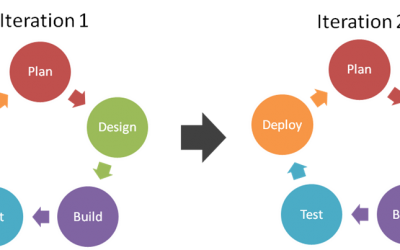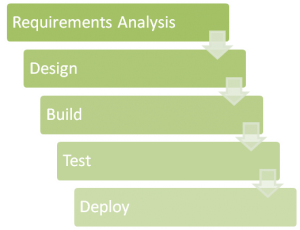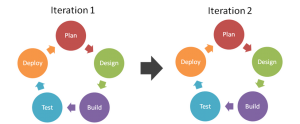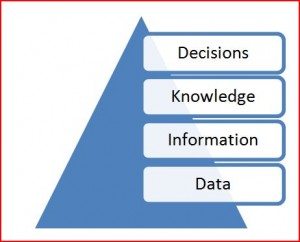All News & Views Articles
Creating Business Systems that Drive ProfitsWhat’s Black and White and Read All Over? Bar Codes
Bar Codes Simplify Your Business
The classic answer to this childhood riddle used to be “a newspaper.” But today, it’s the ubiquitous bar code. These simple black and white symbols are literally read all over… in warehouses, in mail, in retail stores and even in hospitals. We see bar codes everywhere in everyday use, but many of us never stop to think how they work much less how they could work for our business
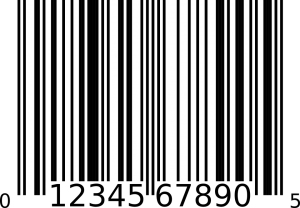
Here’s how bar codes work
Bar codes represent a series of numbers or letters. A barcode scanner reads the code and enters it into your computer. This is just like typing on a keyboard, but faster, easier and with many fewer mistakes. The code serves as an identifier for an item such as a part, a tool, an address, or a product. These digits are used to look up information in a database e.g. the price of a product. Or to update a number stored in a database such as the quantity of an item in stock.
How can bar codes help your business?
Now that you know how bar codes work, how can they help your business? Here are some ways bar codes can streamline your operations, increase accuracy, and and add to your bottom line.
- Inventory Tracking – Knowing exactly how much of an item you have in stock at any point in time is essential to placing orders for the right amount of the right product at the right time. That minimizes your inventory costs and helps you avoid being out of stock.
- Asset Tracking – Keeping track of physical assets like desks, computers and tools helps you know how much of your capital is allocated to equipment. It can also be an important part of managing maintenance and replacement schedules. Affixing a bar code to an asset lets you know what you have and where it is located.
- Invoicing – By printing a barcode representing an invoice number on each invoice, processing payments is just a matter of scanning the invoice when it is returned with payment
These are just a few ideas to help you think about how you can use barcodes. If you are looking for ways bar coding can help your business, give Zev a call at (845) 371-1975.
In Search of Fatter Margins
What Would You Do to Improve Your Margins?
Here is how one company tackled the problem head-on…
![]() These days, margins are under pressure from all sides. Customers demand more for less, a tightening job market signals rising wages, and, except for energy, it seems like the cost of everything is inching up as the economy improves. One company, New York Ortho, came up with an innovative approach to improving margins. Here’s how they did it.
These days, margins are under pressure from all sides. Customers demand more for less, a tightening job market signals rising wages, and, except for energy, it seems like the cost of everything is inching up as the economy improves. One company, New York Ortho, came up with an innovative approach to improving margins. Here’s how they did it.
Improving Margins
NYOrtho has been manufacturing effective safety, positioning, and pressure relief products for use in the wheelchair or bed as well as ergonomic / rehabilitative products designed to support the musculoskeletal frame for over 17 years. Designed for nursing homes, hospitals, rehabilitation facilities, and home care settings, NYOrtho products assist doctors, nurses, and therapists in providing quality care.
During this time, NYOrtho has outgrown their Peachtree Quantum system that only supports 10 pricelists which had to be overridden in many cases. Worse, there was no way to really know the cost of a particular order so there was no way to be certain that the price offered yielded an adequate margin.
Problem Solved
To solve this problem, NYOrtho reached out to PC Ware to develop a system that integrated their raw material cost data and orders so they could calculate the profitability of each transaction. PC Ware programmed a Microsoft Access database to connect with Sage 300 to provide the answers the company needed. Now NYOrtho staff can enter a sales order number and immediately see the profitability of a sale.
A Game Changer – Get the Right Team
CEO Michael Rozenberg says, “This is going to be a game changer for us. It will allow us to monitor our profitability and increase margins.”
Mr. Rozenberg contacted Zev at PC Ware because they were a local Sage Partner he could meet with in person. “I’ve learned through experience that choosing the right team to do the implementation is more important than choosing the software. I could tell right away when I met Zev that he knew what he was talking about. And I turned out to be right. They are thorough, work hard, figure out a solution and make it happen. They understand the way real life business systems work and understand what you want to accomplish sometimes better than you. They thought things through to the end. It had been my experience working with others that they think only about two or three steps ahead, hit a wall and have to go back and start from the beginning. This wastes valuable time and money. In contrast, PC Ware thinks the problem all the way through to the end before they start.
What About You?
If you’re looking to fatten your bottom line, call Zev at 845 371-1975 for a free consultation so the PC Ware team can do for your business what they did for NYOrtho.
Business Intelligence Demystified Part 3: Quality Systems
So far in this series on Business Intelligence, we’ve discussed what a Business Intelligence System is and how it helps optimize business performance. We also covered how to speed the development of a Business Intelligence System. In this third installment, we outline how Total Software Quality (TSQ), PC Ware’s proprietary software quality system, ensures that we deliver the Business Intelligence System you need.
Testing for Quality vs Designing for Quality
When others think of getting software right, they often think first of testing to ensure their software works as intended. But for us at PC Ware, getting software right – ensuring a system provides the right functions, performs them accurately, is easy to learn and fits well with business processes and procedures — involves much more than testing. It actually starts with the way the software is defined and designed. It continues through development and testing and doesn’t end until the software is in daily use, producing its intended business benefits.
Here is how PC Ware’s Total Software Quality System works:
Objectives and Outcomes
The first thing we establish is a clear understanding of your business objectives for your project. These objectives become our guide, the standard for measuring everything we do.
Understand The Environment
Next we gather a complete understanding of the work environment where the new system will live. What business processes will touch the system or be touched by it? What work flows will be affected? How? A complete and thorough understanding of your business environment results in a system that fits smoothly into day-to-day operations
Direct Observation
Then we visit your site to observe how users actually do their work today. We look for redundancies, inefficiencies and gaps. We look for ways to improve things. We ask your team for their ideas. We ask, “How are you doing your process now?”, “What about it do you like and don’t you like?” “How can this be done better?”, “What do you think about this approach?” And throughout, we pay close attention to all the details
Design from the User’s Shoes
We design with the user in mind. We ask ourselves, what would be the easiest way for the user to accomplish a particular task. What is the effect of this approach on users? We design what’s easy to use, instead of what’s easy to design.
We’re Problem Solvers
Our super power is solving problems. But we don’t settle for any solution. We keep digging until we find the best solution. We ask, “Is it possible to do this a different way? We suggest alternative solutions. We test constraints. And we check our assumptions so errors don’t creep into our work.
Error Rejection
Our designs make sure the program can’t accept “out of bounds” information. We can’t eliminate all human errors, but checking for and rejecting inputs that don’t make sense reduces data corruption.
Reduce review cycles with internal reviews
We recognize your, the client’s, time is a precious commodity. The thorough understanding of your business, processes and users we develop allows us to utilize extensive internal testing so that the time you, the client, must devote to system testing is reduced to a minimum..
Total Testing
When a prototype system is available we immediately start Total Testing. By Total Testing, we mean we test with every user, we test every function, and we test under every condition. We directly observe each user as they execute their tasks and note any snags. We expose any facet that is difficult to use or learn. Total Testing ensures we identify and fix any problems before we release the system to you.
At PC Ware, our Total Software Quality System equips us to tackle your big Business Intelligence challenges. It all starts with scheduling your free consultation. Call Zev today to find out how your business could be working better tomorrow.
Business Intelligence Demystified Part 2: Rapid Programming
In Business Intelligence Demystified Part 1, we discussed the purpose of business intelligence systems: To turn data into decisions that drive improved business performance.
This month we’ll take a look at implementing a business intelligence system quickly using a project management approach called Agile Development.
Agile development is a modern approach to software development that offers several practical advantages over traditional development methods. In traditional development the project moves linearly through the major phases, passing from one phase to the next as each is completed. This approach is often referred to as “waterfall” development as this diagram illustrates
Traditional Development
In contrast, an agile development approach employs a series of development cycles called iterations. Each iteration seeks to deliver functional code and includes
With each iteration, the development team attempts to build a potentially deployable (properly tested) product
Agile Development
Traditional waterfall development depends on a perfect understanding of product requirements at the outset of the project. In practice this is rarely achieved. More often there is a general idea of what the system should do, but many details of exactly how the system needs to work are not known and only become known after the system is developed and tested. The result is often a complete system that functions as specified but does not actually fulfill the need the system was intended to fill.
In the real world, agile development more quickly produces a system that works as intended because of the reality checks that occur with each iteration that expose problems early.
At PC Ware, we employ agile development. We find this allows us to rapidly deliver systems that meet all business requirements. If you have a business intelligence need that could benefit from rapid development, call Zev for a consultation on how agile development could help you.
Business Intelligence Demystified: Data to Decisions
Business Intelligence is all the rage right now. But what does this buzzword really mean and how can a business derive real benefits from it? This month we will look in depth at one aspect of business intelligence: Turning data into decisions.
The key to building systems that efficiently turn data into decisions is, to borrow a phrase popularized by Steven Covey, to “Begin with the end in mind.” In the case of BI systems the “end in mind” is generally to reduce or eliminate inefficiencies in the business. So the very first step is to clearly identify the desired change.
For example Acme Paints is often unable to ship orders for paint because a particular item is out of stock. Acme’s current process is to reorder whenever stock reaches a certain level. However, the fluctuating demand for paint often results in Acme’s being out of paint before new stock arrives. The desired change in Acme’s case is to reduce stock outs through better ordering decisions.
Next we look at the improvements we need to make better decisions. To do this we analyze the steps, starting with data collection, that lead to a decision:
The flow is Data (Facts) -> Information(Understanding Relationships) -> Knowledge(Understanding Patterns) -> Decisions (What to do). We analyze by starting with the decision and work backwards
Decision: Reorder part X on Y days (delivery lead time) before out of stock date.
Knowledge: (When part X will be out of stock)
Information: (Forecast utilization of part X)
Data: Facts (number of part X in stock, consumption rate)
So we need a system that tracks the number of parts in stock, forecasts part utilization and calculates when each part will be out of stock. With this knowledge we can figure in delivery lead time to decide when to reorder.
Designing a business intelligence system then is fundamentally about identifying a desired change in the business, determining the data necessary to improved decision making and then designing a system that collects that data and transforms it into the knowledge required to make better decisions.
If you’ve got inefficiencies in your business that you want to change, call Zev for advice on how to build a system to support the change.
Six Costly Mistakes with ERP Rollouts
Done right, an ERP system implementation can dramatically enhance efficiency, profitability and control. But done wrong, these projects can be costly failures for the business and career killers for project managers.
 Toolbox.com has written a whitepaper to help executives and project managers contemplating an ERP installation avoid six all-too-common pitfalls that prevent such projects from producing the benefits expected at the outset:
Toolbox.com has written a whitepaper to help executives and project managers contemplating an ERP installation avoid six all-too-common pitfalls that prevent such projects from producing the benefits expected at the outset:
• Bringing stakeholders into the process too late
• Attempting to do too much, too fast
• Failing to give training its proper focus
• Incomplete or unclear understanding of processes and requirements
• Choosing the wrong implementation partner
To find out how to avoid falling short of YOUR project’s potential, click here to read Toolbox.com Expert’s Guide: Six Great Tips for ERP Implementation